Emailing your massage clients periodically should be a given, like Marketing 101. You can send them monthly tips about health or something interesting, and you can also let them know your upcoming openings or changes in your schedule. But how do you do that without emailing each person individually?

An email marking service is the best way to go. You can either use plain text for a simple email (apparently, your clients’ inboxes are less likely to send them to spam that way. Read more about that here). You can also design something nice (which is what we do) that will mesh with your website.
We are going to skip over the paid versions because if you’re just learning about this now, a free version will probably suffice nicely.
 Vertical Response
Vertical Response
If you have a mailing list of 300 or fewer, VR is a nice program to use. You can choose one of their customizable templates and “make it your own with our easy drag-and-drop editor. Add your text, images, brand colors and social buttons to create an email that will get you noticed. “
VR allows you to create a “Basic” email campaign, a “General”, “Invite”, an “Announcement” (think “new service!), “Promotion” (having a sale on a featured service?) “Coupons”, “Products for Sale”, or a simple “Newsletter”.
You can import HTML code or start from scratch as well. There’s an option for an email campaign, and autoresponder / email series or even a social media post. A landing page for your business is an option as well.
The text editor is pretty straightforward and easy to use. “If you’re new to email marketing, you’ll really appreciate the beginner’s guides, as they do a great job of getting you up to speed and into your first campaign quickly.” – Reviews.com
No credit card is required to start, which is a big plus in my book.
 Mail Chimp
Mail Chimp
Mail Chimp allows the subscriber to have up to 2000 email addresses for free. Like Vertical Response, a credit card is not required to start email campaigns.
Having gone from Mad Mimi (a paid marketing provider) to Mail Chimp created a bit of a learning curve for me. Once you get a hang of it, it’s pretty simple. As far as I can tell, there are no limits to the number of photos you can import for use in your email campaign, and there are even in program editing features such as cropping and frames, plus much more. This is a big plus for someone who’s not handy with Photoshop or simply doesn’t feel like messing too much with
As far as I can tell, there are no limits to the number of photos you can import for use in your email campaign, and there are even in program editing features such as cropping and frames, plus much more. This is a big plus for someone who’s not handy with Photoshop or simply doesn’t feel like messing too much with images.
They offer extensive analytics as to what links were clicked (maybe you’ve added an “about me” link or one for “schedule now”), how many people opened and much more.
Once you exceed 2000 email addresses (that would be a mighty strong list for a solo practitioner), you’ll need to upgrade to a paid program.
Send in Blue
Send in Blue email marketing allows a whopping 9000 emails sent per month with unlimited contacts. With a drag and drop design program, it’s easy to whip together a professional email campaign.
Again, no credit card is needed to start, just your company name, email, and password. They send an email confirmation to you. Mine went directly into my junk box, so I’m not sure how well that bodes! Verifying my email address – their 2nd email also went into my junk box. I was using Hotmail.
Like Mail Chimp, you import your contacts first, complete your profile then create and complete your campaign.
Send in Blue has a nice feature of being able to act as a plugin with many other programs, notably being WordPress, Salesforce, and WooComerce. You can also sync your Google contact list if you choose.
Their drag and drop design elements are a snap with importing your photos or logos. You can also choose from mobile friendly designs.
Mobile friendly designs are important as various tech sites note that upwards of 60% of emails are opened on mobile devices!
Beta testing is also in the works for automated emails, which can be quite a time saver. Custom workflows are based on your contacts’ online behavior, campaign activity, and profile data. Like with Mail Chimp and Vertical Response, you can also track your visitors’ patterns when they take action on your website.
The caveat to Send in Blue’s free program is that there’s a limit of 300 emails sent per day. So you could be clever and break up your contact list, emailing different ones each day, or you’d need to upgrade.
The bottom line
All 3 of these marketing campaigns offer robust options for the small business owner. We recommend you try Mail Chimp, Vertical Response, or Send in Blue especially if you’re a novice to working with email campaigns.
If you’ve been using a paid program such as Mad Mimi or Constant Contact, and you’re not sending out a bunch of emails, try saving money by using a free version of one of these.
You may be pleasantly surprised by your marketing campaign results!
How do you like to contact groups of your massage clients?
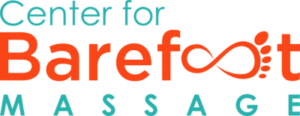
Please note: we reserve the right to delete comments that are offensive or off-topic.