While text is king for SEO (search engine optimization), infographics (and video) rock by bringing attention to a Facebook post or blog. Using Canva to create blog headers or social media posts (like Instagram and Twitter) is a super easy way to bring attention to your massage biz. Best of all, it’s FREE!

If you don’t have an account, set one up.
Consistency
Have business partners or people you work with who would like to use the same templates? No worries-you can add a “team”!
This is what Jeni and Mary-Claire often do when trading who does the “Wow Wednesday” or “Selfie Saturday” posts on Facebook and Instagram. It creates a consistent feel between posts versus random designs.
Notice how we have the same type text, general theme and orange Center for Barefoot Massage logo? All we had to do was “copy” the first post so we could change the text and move around the elements and our lovely infinity foot logo. ![]()
Style
When creating a graphic, you get to choose between a variety of styles. What kind of look are you going for? The Wow Wednesday posts are actually “Twitter posts”, while our Saturday Selfies are “Facebook Posts”. We use “Social Media Posts” for times when we want to promote something on Instagram since that’s primarily designed for square posts. 
Simply choose which style you like. It’s great to mix it up to create visual interest in your posts, which is why our layouts are similar but not the same. We want to make sure our audience actually reads our posts!
Using images

Canva has a lot of images that are available for your use. Some of them are free (there are a ton of frames, lines, shapes, and a fair amount of icons that are free) but you have to pay for their really nice images. It’s not a lot, usually $1, but you can import your own images for free.
For photographs, uploading a jpg is fine. If you want to add your logo so it lies nicely over top your image or post, you’ll need to import a PNG file with transparent background.
See the little wave squiggling on the arrow in this photo? It’s an upload for this post (the newspaper pic in the middle, which we used for the header for this blog).
Make sure if you are uploading your own massage or ashiatsu images make sure you have a model release –you can also download free Creative Commons photos.
Drag your photo to the right, and it will lay on top of your post you’re working on.
Color
Each template comes in its own color style as well as text.

The default color was a darker blue on this particular layout, but I changed it to the aqua we use in our logo.
You can also click on the “+” to access the color picker if you have a certain color you wish to use.
It’s easy to add thought bubbles, circles, and other design elements to your posts. You just need to play around with them a bit.
Make a copy
If you’re not sure you love one that you’ve worked on, create a copy. It will

use the same design, and you can play with the colors or change the background.
This image was a square post we used for Instagram. A great way to increase respon
se in your followers is to ask an open ended question.
Here we asked them to fill in the blank: “You know you’re a massage therapist when…”
Using Canva for your social media posts can improve interaction with your followers. You can even create sales or gift certificates with it. Just be creative!
How do you like to use Canva for your massage business?
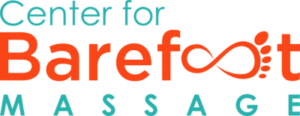


Please note: we reserve the right to delete comments that are offensive or off-topic.